GSSSB CCE Answer Key 2024 Released: Gujarat Subordinate Service Selection Board (GSSSB) recently conducted the written exam for the clerk posts in Gujarat. The examination was held between 1 April to 20 May 2024 to fill a total of 5554 vacancies in the department.
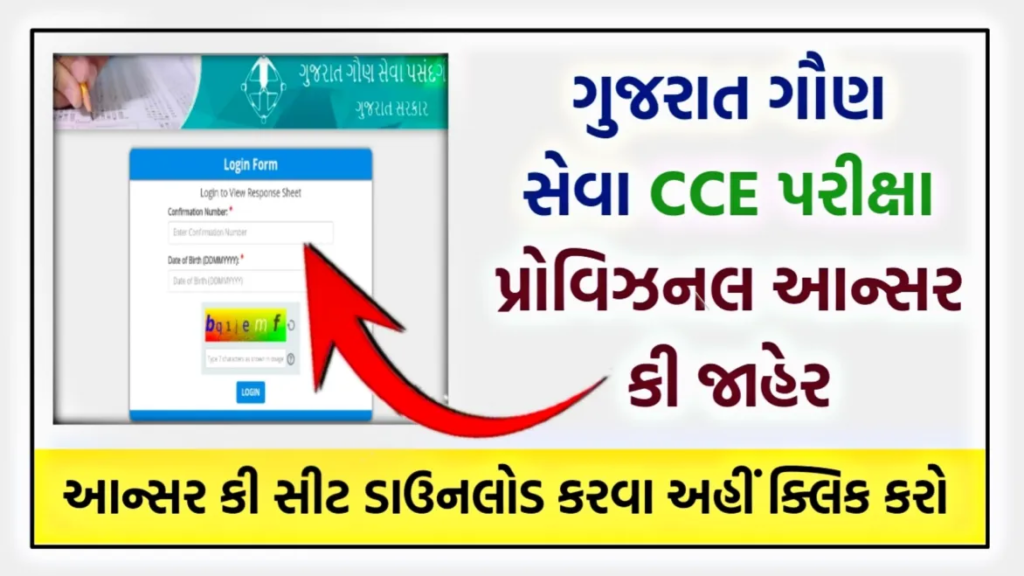
Thousands of candidates participated in the examination. Candidates are now waiting for the answer key to estimate their marks in the examination. The board will release the official answer key on the website some days after the examination.
Candidates can download their answer key after filling out the crucial details required to download the OJAS GSSSB Jr Clerk answer key. This article will provide you with a direct link to access the official website.
GSSSB CCE Answer Key 2024 Released : Overview
| Organization Name | Gujarat Subordinate Service Selection Board (GSSSB) |
| Post Name | Clerk |
| Exam Date | 1 April to 20 May 2024 |
| State | Gujarat |
| Answer Key | Released |
| Official Website | gsssb.gujarat.gov.in |
GSSSB CCE Answer Key
- Downloaded the paper and inside it you can check through the official answer key how many questions you have answered correctly and against different types of questions such as there are two answers or no answer is correct, you have Gujarat Goun Seva Mandal. Can give information without question inside.
Exam Overview
- The exam was conducted as a computer-based test.
- There were 100 multiple-choice questions in the examination.
- Each correct answer was awarded one mark.
- There was a negative marking of 0.25 marks in the examination.
- Candidates had 60 minutes to complete the examination
| Section / Topic Name | Total Questions / Marks |
|---|---|
| Reasoning | 40 |
| Quantitative Aptitude | 30 |
| English | 15 |
| Gujarati | 15 |
| Total Marks | 100 |
How to download the GSSSB Clerk CCE answer key 2024?
- First You : https://cdn3.digialm.com/EForms/configuredHtml/32791/88319/login.html then you will reach the login form
- Within this login form of Gujarat Secondary Service Selection Board you are given two boxes first in which you have to enter your confirmation number and date of birth.
- You have to enter the date of birth as per the format given
- After entering the date of birth and confirmation number you have to enter the captcha code in the box below.
- After that you will click on login then a new tab will open in which your roll number name and the date on which you have given the exam and in which shift the information will appear in front of you.
- Click on the response next to the application details and an option will appear, so there you will get an option Click here to download.
Important Links
| Login Hare to Check Answer Key and Response Sheet | Click Here |
| Official Website | Click Here |